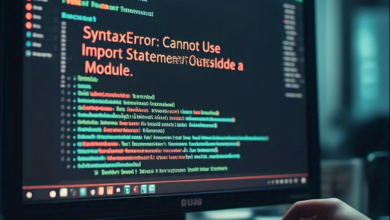CodePen: A Creative Playground for Developers and Designers
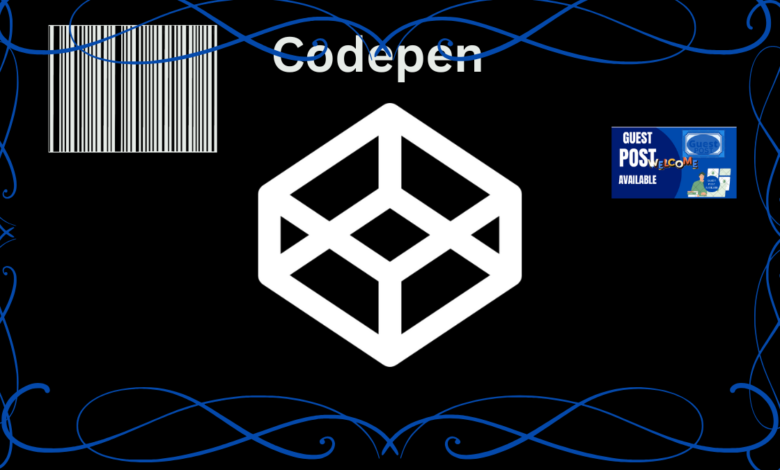
If you’ve ever searched for a platform to share, test, and discover web development ideas, you’ve likely stumbled upon CodePen. This fantastic tool has become a favorite among developers and designers worldwide for its simplicity, versatility, and creative potential. Whether you’re a coding newbie or a seasoned expert, CodePen has something to offer everyone.
Let’s dive into the ins and outs of CodePen and explore why it’s such a valuable resource in the world of web development.
What is CodePen?
CodePen is an online platform that allows users to write and share HTML, CSS, and JavaScript code directly in their web browser. It acts as a collaborative environment for developers to create “Pens”—small coding projects that showcase ideas, experiments, or even full-fledged web components.
With a live preview feature, users can see their code come to life in real time, making CodePen an excellent tool for prototyping, debugging, and learning.
Key Features of CodePen
CodePen boasts a range of features that cater to developers and designers, from beginners to professionals.
- Real-Time Code Editor
CodePen provides an intuitive code editor that supports HTML, CSS, and JavaScript. Changes appear instantly in the live preview panel, eliminating the need for constant refreshing.
- Preprocessors and Frameworks
Users can integrate preprocessors like Sass, Less, or Babel and frameworks such as Bootstrap or React into their projects. These tools streamline workflows and add advanced functionality to your code.
- Collaboration Tools
CodePen allows multiple users to work on a single Pen in real time. This feature is perfect for teams brainstorming ideas or conducting code reviews.
- Embed and Share Options
Sharing your work is a breeze with CodePen. You can embed your Pens into blogs, portfolios, or websites, making it easy to showcase your creativity to a wider audience.
- Community Showcase
Explore thousands of public Pens created by other users, ranging from simple animations to complex web applications. It’s a treasure trove of inspiration and learning opportunities.
Benefits of Using CodePen
Why should developers and designers consider adding CodePen to their toolkit? Here are some compelling reasons.
A Learning Platform for Beginners
For newcomers to web development, CodePen provides a low-pressure environment to practice and experiment. You can tweak existing Pens or build your own from scratch without worrying about complex setups.
A Productivity Boost for Professionals
Professional developers use CodePen to prototype ideas, troubleshoot code, or create reusable components. The platform’s efficiency saves time and allows focus on creativity.
A Creative Outlet for Designers
With CodePen, designers can bring their visions to life using animations, custom styling, and interactive elements. It’s the perfect platform to experiment with UI and UX concepts.
Popular Uses for CodePen
CodePen has a broad range of applications, making it suitable for various creative and technical pursuits.
Showcasing Portfolios
Many developers use CodePen as a portfolio to display their skills. Sharing Pens with potential employers or clients demonstrates your coding expertise and problem-solving abilities.
Building Tutorials
Educational content creators often use CodePen to build interactive tutorials. By embedding live examples, learners can grasp concepts more effectively.
Experimenting with New Features
CodePen is an excellent sandbox for testing new CSS features, JavaScript APIs, or browser capabilities. Developers can explore cutting-edge techniques without impacting live projects.
Comparing CodePen with Similar Platforms
How does CodePen stack up against competitors? Let’s take a look.
FeatureCodePenJSFiddleJSBin
Real-Time Preview Yes Yes Yes
Preprocessor Support Yes Limited Limited
Collaboration Tools Yes No Yes
Community Showcase Extensive Minimal Minimal
Free Plan Yes Yes Yes
Paid Features Pro Plans None None
CodePen stands out for its robust community features and broader preprocessor support, making it the go-to choice for creative and collaborative projects.
Tips for Getting the Most Out of CodePen
Whether you’re just starting or looking to elevate your CodePen game, these tips can help:
- Explore Popular Pens: Browse the trending section to discover innovative projects and get inspiration for your work.
- Leverage Preprocessors: Utilize tools like Sass or TypeScript to write cleaner, more efficient code.
- Engage with the Community: Comment on other developers’ Pens, join discussions or participate in challenges to learn and grow.
- Use Templates: Save time by starting with a pre-built template, especially for repetitive projects.
Challenges and Limitations of CodePen
While CodePen is a fantastic platform, it’s not without its limitations:
- Limited Offline Support: CodePen is an online platform, so you’ll need an internet connection to access it.
- Pro Features: Some advanced features, such as private Pens and asset hosting, require a paid subscription.
- Not Ideal for Large Projects: CodePen is better suited for small-to-medium projects rather than large-scale applications.
CodePen Pro: Is It Worth It?
For users who need more advanced features, CodePen offers Pro plans. Here’s what you get:
- Private Pens for personal or confidential projects.
- Asset hosting for uploading custom files.
- Enhanced collaboration tools for team projects.
- Presentation mode for showcasing work during meetings or events.
The Pro version is ideal for professionals or educators who need these extra capabilities.
Inspiring Success Stories from CodePen
Many developers and designers have used CodePen to launch successful careers or create viral projects. Here are a few examples:
- Creative Animations: Designers have used CodePen to experiment with CSS animations, leading to innovations in web design.
- Open-Source Contributions: Developers have shared reusable code snippets, helping others solve common problems.
- Portfolio Masterpieces: Job seekers have landed roles by showcasing their work on CodePen.
Final Thoughts on CodePen
In conclusion, CodePen is more than just a coding platform—it’s a hub for creativity, learning, and collaboration. From beginners exploring the basics to experts pushing the boundaries of web development, CodePen has something to offer everyone.
So, if you’re looking to enhance your coding skills, showcase your talent, or simply experiment with new ideas, CodePen is the place to be. Dive in, start creating, and let your imagination soar!